Simple, secure, limitless
Your built-in password manager is crammed full of new features we can’t wait for you to use, with even more to come in the weeks ahead.
We’re always looking for ways to improve your Keys experience with every release. After all, we designed Keys to seamlessly integrate with ExpressVPN, giving you powerful password protection that’s as delightful to have as it is easy to use.
Let’s dive into some of the features and updates we’re most excited about.
Our latest updates

Protect your logins with 2FA
You can now add two-factor authentication (2FA) codes to compatible accounts saved in Keys. This lets you use Keys as an authenticator to generate one-time passwords for sites or services with 2FA.
2FA adds an extra layer of protection to your online accounts, preventing unauthorized access even if your passwords are compromised.

Secure notes and credit cards
Protect sensitive data like insurance documents and cards you regularly use—all in one place. You can now add notes and credit card information to your Keys vault on your iOS or Android device or on the Keys browser extension for Chrome.
Plus, you don’t have to trade convenience for security. Everything stored in Keys is encrypted and easily accessible across your devices.

Keys is audited by Cure53
We invited cybersecurity firm Cure53 to independently audit Keys on all platforms: the ExpressVPN app for iOS and Android, as well as the Keys browser extension.
The positive findings confirm Keys’ strong security foundation and validate it beyond our internal testing.

Data breach monitoring
Your login credentials can get exposed as part of data breaches, putting your sensitive information at risk. Keys can alert you of compromised accounts in two ways.
If your saved passwords have been exposed in data breaches; you’ll get an alert under the Exposed Passwords section of the Password Health feature. You can also enter an email address to check if any data associated with it has been exposed in a data breach. If it has been, don’t worry—Keys will guide you step-by-step on securing your accounts.
Key features

Password Health
Designed to help improve your overall account security, Password Health offers an assessment of your password security through a security score, as well as tips and guidance on how to improve it.
Your security score is affected by these issues:
Exposed passwords, which put your sensitive information at risk
Weak passwords, which are easily guessed or cracked by both humans and computers
Reused passwords, which give attackers unauthorized access to all accounts that share the same password
Unsecure URLs, because any data passing between you and the website is not encrypted
Not enabling two-factor authentication, because this puts your online accounts at risk if your password is compromised
To access Password Health, add at least one login, then tap on the number icon at the top-right of the Keys screen.
Note: Password Health is only available in ExpressVPN Keys for Android and iOS, and is coming soon to the Keys browser extension.
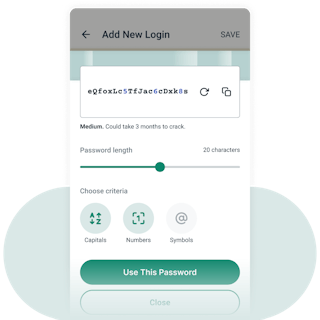
Advanced Password Generator
Keys already comes with a password generator tool to help you create strong, unique, and random passwords. Now, you can set custom guidelines to meet the password requirements of different websites and apps. Simply adjust the password length, set the criteria, and your strong, custom password is ready.

Import logins from other password managers
Switching over from another password manager? Keys supports importing logins from popular services like Chrome, 1Password, LastPass, and more. Find out how to import your logins, you can do it on the ExpressVPN app for iOS and Android, as well as our Chrome browser extension.

Autofill improvements
When autofilling your login details on your Android or iOS device, Keys will now suggest saved logins for any other associated domains. For example, if you’re signing in on Apple.com, Keys will suggest saved logins for iCloud.com, and vice versa.
Keys also helps you avoid phishing attacks. Whenever you save a login, Keys will register its associated URL. It won’t autofill your logins if the site you’re on is unsecure or doesn’t match the URL stored in Keys, preventing you from submitting your login details into scam sites.

Add short notes to your logins
We’ve added a new field for you to add important details to your logins. It’s especially handy for recovery codes, answers to security questions, or any extra information about the login you’d like to store securely.

Customize auto-lock duration
You can now customize the length of time Keys stays unlocked after you leave the app, perfect for when you need to switch apps momentarily.
Don’t worry though—everything in your vault remains encrypted even when Keys is unlocked. For example, your logins are only decrypted when you take action to reveal or autofill them.
While the default auto-lock duration is 5 minutes, you can change it on the app via Password Manager Settings > Security > Auto-lock when leaving the app.

Tell us what you think
How do you like Keys and its features so far? Love it or don’t love it quite as much, we’re keen to hear your thoughts. We’re working hard to ensure our password manager is the best out there.
Are there any features you’d like to see in the next update? Let us know below!
