We’ve all been there: Trying to send a message, look up an address, or get directions, only to have no Wi-Fi. But there are ways to get free Wi-Fi. Here are our tips; keep them in mind the next time you desperately need an internet connection. It also pays to be prepared by looking up all your options at home while you have a reliable connection. Dig your well before you’re thirsty, if you may.
Jump to…
6 simple ways to get free Wi-Fi anywhere
How can I get free Wi-Fi at home?
How to secure your public Wi-Fi connectivity
6 simple ways to get free Wi-Fi anywhere
There are multiple ways to get free Wi-Fi or internet access while you’re out; here are 6 simple ways:
1. Find a place with public Wi-Fi
Your best bet is to start your Wi-Fi search somewhere indoors, as hotspots are often offered by cafes, shopping malls, public libraries, hotels, and museums. Besides offering free Wi-Fi, some of these places may also provide seating where you can park yourself for long periods of time without getting hassled.
However, one of the most significant risks in using public Wi-Fi is that these networks are often unsecured, meaning that your sensitive data is susceptible to hacking attempts. Thus, it’s paramount to always use a VPN when connecting to a public Wi-Fi network. A VPN encrypts your online traffic so that no one can see what you’re doing.
Here are some places that usually provide free Wi-Fi:
- Public libraries: Public libraries are a popular spot for students and remote workers because of the free public Wi-Fi that they often provide.
- Train and buses: Overnight trains and public buses sometimes provide free Wi-Fi connections. You might have to exchange your email for access, so it might be worthy to create a burner email you can use for these instances.
- Gym: Some gyms might provide access to their Wi-Fi connections. They might require you to log in, but they’re also more secure than free Wi-Fi connections.
- Universities: A lot of educational institutions provide free Wi-Fi access to visitors. Take note though, you might have to request for a password.
- Museums: Many museums provide free Wi-Fi access in exchange for a newsletter sign-up or email registration.
- Public plazas: Tourist attractions and public plazas might have free public Wi-Fi access. Just be sure to use a VPN to protect your privacy as these spots are also a hotbed for cyberattacks.
- Hotel and hostels: Many tourists and backpackers know that one of the best places to get free Wi-Fi is at the lobby of a hotel. Always remember to use a VPN when connecting to these types of networks.
- Cafes and restaurants: Plenty of cafes and restaurants provide free public Wi-Fi. Sometimes, you’ll need to purchase a drink or two out of courtesy but it’s a small price at pay for free Wi-Fi.
2. Use apps to find Wi-Fi hotspots
Another way to help your search is by using free apps or websites that help you pinpoint free Wi-Fi hotspots in the vicinity. Programs such as WifiMap may even contain passwords for some Wi-Fi networks. The catch is that you will have to do this while you have internet, of course.
Here’s a list of apps you can use to search for public Wi-Fi:
Xfinity Free Wi-Fi
Xfinity is a telecommunications company that provides free Wi-Fi hotspots for its customers. The app is available for download on iOS and Android.
Instabridge
Instabridge is an app that provides known passwords to public Wi-Fi hotspots in various cities. The app is available for download on iOS and Android.
Wi-Fi Free Spot
Wi-Fi Free Spot is a site that provides an up-to-date list of all the Wi-Fi hotspots available in various states in the U.S., Europe, and other regions. Visit the site here.
FreedomPop
FreedomPop is a mobile phone provider that provides free unlimited Wi-Fi calling to its customers. The virtual network operator also provides free data, text, and sells mobile phones, tablets, and broadband devices.
WiFiMap
WiFiMap is an app that supposedly has the largest Wi-Fi hotspot database in the world. The app claims to be able to provide passwords to over 150 million Wi-Fi hotspots. The app is available for download on Android.
Wiman
Wiman is an app that allows users to find and connect to over 40,000 Wi-Fi hotspots worldwide. The app is available for download on Android.
3. Turn your phone into a Wi-Fi hotspot
When all else fails, it’s time to be left to your own devices—literally. Your gadgets can also double as Wi-Fi hotspotas you still have a cellular data connection.
For iOS users:
- Step 1: Head to Settings > Personal Hotspot
- Step 2:tap on Allow Others to Join after setting a password.
For Android users:
- Step 1: Go to Settings > Wireless & Networks >
- Step 2: Head to Tethering & Portable Hotspot > Portable Wi-Fi Hotspot > toggle on Portable Wi-Fi Hotspot after setting a password.
- Step 3: Once that’s done, you’ll be able to connect any of your other devices to your very own Wi-Fi network, albeit with slower browsing and streaming speeds.
4. Find hidden Wi-Fi networks nearby
Cafes, restaurants, and even public places sometimes hide their wireless network’s SSID so you won’t be able to find them easily. Certain apps like NetSpot can help identify hidden Wi-Fi networks that could be free to use.
5. Get a portable router
Alternatively, use a portable router. Portable routers, also called pocket Wi-Fi, are palm-sized devices popular among travelers and businesspeople. You prepay for data, which can be topped up on the go with a credit card. Then, simply keep the router near you and connect to it on your phone like any other Wi-Fi network. Portable routers offer excellent internet speeds and are generally much safer to connect to than unsecured public Wi-Fi networks.
6. Use a Wi-Fi USB Dongle
A Wi-Fi USB dongle or internet stick as they’re more commonly known is a portable modem that lets you access 3G, 4G, or 5G networks by plugging the USB port into your laptop or desktop. Your data allotment is dependent on the plan you’ve signed up for.
How can I get free Wi-Fi at home?
There are several ways to get free Wi-Fi and internet access at home.
1. Check for your ISP’s extended Wi-Fi networks
Depending on where you live, different internet service providers (ISPs) may operate free Wi-Fi hotspots for their customers to connect to. If you’re in the U.S., companies such as AT&T, Comcast, and Spectrum offer widespread coverage in bigger cities, so it’s worth checking in with your ISP to see if they provide such networks near you.
2. Get affordable internet from government programs at home
Several government agencies worldwide offer programs that make internet access available for free or at affordable rates.
- Affordable Connectivity Program (ACP): The ACP provides 30 USD a month for a household’s internet bill. Depending on the area you live in, you might also be eligible for support of up to 75 USD.
- EveryoneOn: The EveryoneOn program allows low to moderate income households to find low-cost internet and computers in their areas. The program also provides digital skills training so people can get jobs.
- Human I-T: Human I-T hopes to empower people with digital tools, resources, and support. Through the program, people can donate their e-waste and have it refurbished for others to use.
- PCs for People: PCs for People is another great program that provides refurbished computers and internet solutions to people at affordable prices.
3. Get free Wi-Fi at home using a sensitive antenna
Together with a wireless adapter, you can use a Wi-Fi antenna to connect to the internet for free. This method might require more technical expertise than the other methods above.
How to secure your public Wi-Fi connectivity
The best way to secure your public Wi-Fi connection is to use a VPN and connect only to secure Wi-Fi networks.
There are many different types of Wi-Fi security risks, including packet sniffing, rogue Wi-Fi networks, and man-in-the-middle attacks. With a VPN, your internet connection is rerouted through an encrypted tunnel, making it difficult for hackers to view or read your internet activity and in turn, your personal data.
You could download a VPN app to all your devices to stay secure on public Wi-Fi. But if you have numerous devices (for instances, if your family is staying in a hotel together), you could consider our Aircove Go portable router. Just connect Aircove Go to the public Wi-Fi network, and all your devices using the router will enjoy the benefits of VPN, including strong encryption and location changes. (You must have an active ExpressVPN subscription to use the VPN functionality of Aircove routers.)
FAQ: About Free Wi-Fi
How can I get Wi-Fi at school?
Many schools and educational institutions provide free access to their Wi-Fi network. Before connecting to a network, you might need to verify the network name and request for a password if the network is encrypted.
How can I scan for a Wi-Fi network?
To scan for a Wi-Fi network, here’s what you need to do:
For iOS:
– Go to Settings > Wi-Fi
– Select the correct network name
– Key in the password if necessary
For Android:
– Go to Settings > Network and Internet/Connections
– Tap on Wi-Fi and select the correct network name
– Key in the password if necessary
For desktop:
Look for the Wi-Fi icon either at the top or bottom of your home screen.
Click on the icon to open the Wi-Fi network menu
Select the right network name
Follow the prompts on the screen
How do you get free Wi-Fi anywhere without a password?
Unsecured networks that don’t require a password don’t have a lock beside their network name. However, to access the internet with these free networks, you might have to share your email or other personal details. If you’re using these networks, always remember to use a VPN.
Can I hack a Wi-Fi password?
Yes, it is possible to crack the password to a Wi-Fi network. However, hacking requires a lot of software and hardware expertise.
How do I find free internet near me?
Many tourist attractions, cafes, and public plazas offer free Wi-Fi networks. To find free Wi-Fi networks wherever you are, scan for networks directly on your smartphone, tablet, or laptop by heading to the Wi-Fi menu on your device.
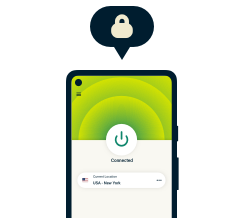
Protect your privacy with the best VPN
30-day money-back guarantee

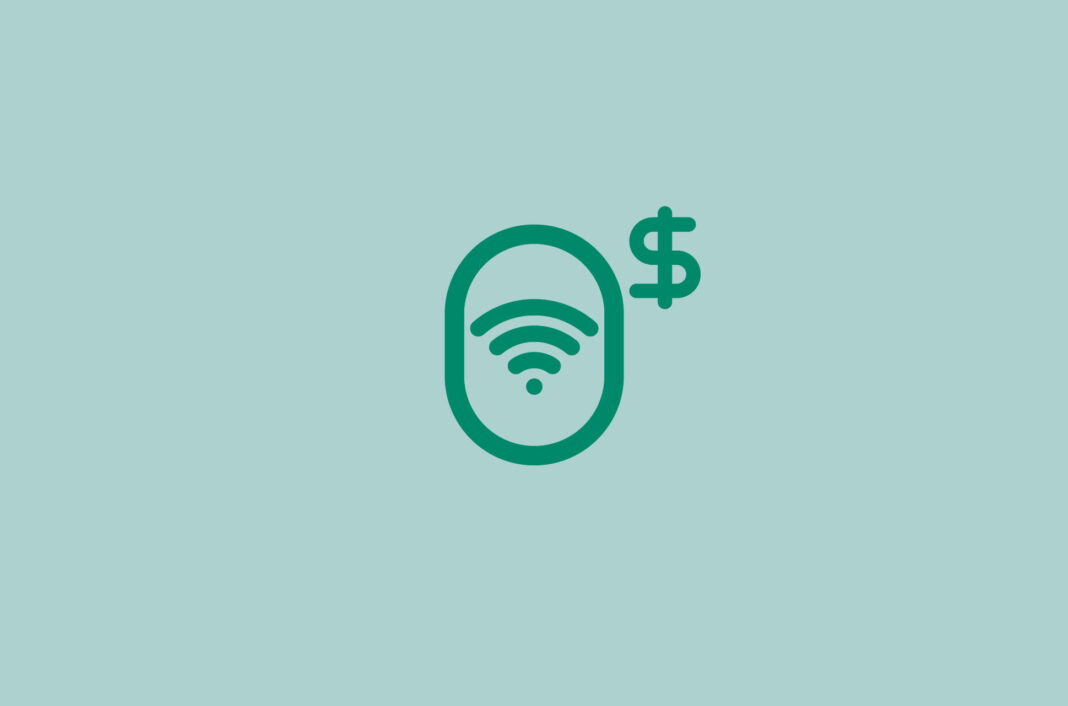























Comments
How do I get on the dark web
Here you go: https://www.expressvpn.com/blog/how-to-access-the-dark-web/
Tentaklar ishlamadi
j ai plus mon mot de passe
I have used one phone as the hotspot so the other devices can connect.
But why do I need that hotspot if the other device has a strong cellular signal. Isn’t an internet connection part of my cell plan? Why does the phone demand a hotspot to browse when I have a great LTE signal?
Hello. What this part of the article means is to use one device that has a data plan (like your phone) as a hotspot for other devices that do not have a data plan (say, a laptop) while you are on the go.
Kani nenu
About a portable router – it’s a real find for freelancers. Especially, when you have to spend long hours traveling by train, you just get your Internet connection and work without interruptions all the way through.
Good &nice
I’ve been testing my theory and have come to the conclusion that FaceBook is disconnecting my Express VPN when I venture on that site. How and why do they do that? When I just exited fb the VPN reconnected. Explaination anyone?
I’m experiencing the same thing when I go on FB , just recently started doing this, BigTech gets away with anything !!!!!!!