Keeping your communications secure is one of the most difficult challenges. Whether you’re talking about business secrets, communicating with your lawyer, or exchanging private information, it’s imperative to keep confidential information well, confidential.
What is OPSEC?
OPSEC stands for operations security. It is a set of practices used by the US military to prevent details of their operations from being compromised. These practices have been adopted by the private sector to identify vulnerabilities in their data handling.
When performing OPSEC, security managers look at all business operations from the attacker’s perspective. They search everything from employee behavior to monitoring social media, understanding how potential hackers could exploit vulnerabilities in their organization’s processes, operations, software, and hardware
Why is OPSEC so important?
The purpose of OPSEC is to teach IT managers to think from the perspective of the attacker. This enables them to proactively identify weaknesses and reduce the risk of insider threats, cyber-attacks, espionage, and other potential threats to their operations. Not performing sufficient OPSEC is costly: according to IBM security, an average data breach costs $4.2 million.
On an individual level, OPSEC makes you a harder target for cybercrime such as fraud or identity theft. As you sign up for services, install apps, leave comments on social media, and browse the internet, you leave pieces of personal data that attackers could put together into a comprehensive profile. OPSEC can help tie up these loose ends and keep your data safe.
What are the five steps in OPSEC?
The process of OPSEC, as described by the U.S. military, includes five steps.
1. Identification of critical information
What personal details do you want to keep private? The first thing that comes to mind is your critical information. In the context of a digital conversation, it’s primarily the content and metadata that will expose you. Content is the conversation itself, while metadata describes the information relating to this information. Metadata includes who you talk to, when, the duration, and the frequency of the conversations.
It’s easy to hide the contents of a message, but hiding metadata remains difficult. Apps like Signal promise to keep no metadata, but to be sure, you might have to run your own OTR server (not a trivial feat and encumbered with unique risks of its own).
2. Analysis of threats
Who would you want to keep your personal data away from? If you’re only hiding information from your stalker or neighbor, your risks and vulnerabilities are very different than if you’re up against a powerful nation-state. From there, you can develop a profile of each threat. You can think of the resources they have at their disposal and figure out what they’re after. This will give you enough information to consider the next question.
3. Analysis of vulnerabilities
Where can they strike? Step three is the most challenging part of OPSEC awareness, as your vulnerabilities are potentially endless. You have to be able to trust your device, operating system, apps, and any programs you’ve installed. Backdoors could allow intelligence agencies access to your data, and sloppy programming could leak information without your knowledge.
Vulnerabilities also exist along the communication chain or with someone you’re speaking to. This is tough to assess as you may not know what systems are running between you and them.
Your chat partner might not have the same incentives to keep information private. Perhaps they’re in a country where authorities are less repressive. Or maybe they just don’t care as much about privacy as you do.
It’s essential to include the OPSEC of the people you’re communicating with in your OPSEC model, even if it’s hard and includes uncertainty. There are many ways to mitigate vulnerabilities, you could, for example, distance yourself from your chat partner by only revealing strictly necessary information about yourself.
Unfortunately, the most challenging and troublesome weaknesses often lie outside of what is possible through technology. Attackers could use social engineering to imitate a trusted person or government official. They could also resort to physical means such as swapping your SIM, skimming ATM cards, and offering compromised Wi-Fi hotspots.
4. Assessment of risk
Which vulnerabilities are most likely to happen? Your list of vulnerabilities is likely to be very long. But not all threats are equally relevant. Some might not be relevant at all.
In this step, combine step 2 with step 3 to ascertain threats and assess how they could exploit your vulnerabilities.
A threat might include a sophisticated hacker or somebody sharing your home. Each needs to be addressed differently. For example, a password written on a piece of paper has a low risk of being discovered by a hacker, but there’s a high risk a snooping roommate could find it.
Strike unnecessary threats off your list, then mark the rest as high, medium, or low risk.
5. Application of appropriate OPSEC measures
In the last step, plan your actions. Address the highest threats first, then work towards the lower risks. Some will be unavoidable, but they can be minimized. We’ve included a list of examples to get you started.
OPSEC examples
For some, OPSEC might sound like a far-fetched concept reserved solely for the military or cybersecurity experts. However, OPSEC can apply to our daily lives, Here are some examples:
Encryption and backup of important files
With the emergence of ransomware, it’s important to encrypt and back up files that you cannot afford to lose. There are built-in encryption options for Windows and Mac, as well as a wide selection of folder encryption software online. While encryption protects your files from hackers, you will also need backups to protect them from unfortunate events such as dropping your laptop or a power surge. Backup options include physical as well as cloud-based file storage options. While physical storage is less vulnerable to hackers, cloud storage is more convenient.
Encryption of network traffic
While you browse the internet and use online services, your metadata reveals a large amount of information including your browsing history with timestamps, download history, and which streaming services you use. If you’re on public Wi-Fi, there is also the chance of having your network traffic intercepted and misdirected to fake apps. Using a VPN encrypts your traffic, hiding your metadata from any third parties. You can also use it to mask your physical location making your that much safer.
Limiting information or account access
Most apps start by asking for access to your contacts, gallery, or location. Limiting access to this information will reduce your exposure in case the app provider suffers a data breach. It is also good practice to limit the access of shared documents only to the people who need that access, rather than sharing it with anyone with the link or anyone within the organization.
Shredding confidential documents
For many of us, it’s natural to throw out mail once you’ve finished reading it. However, it contains a lot of confidential information including your full name, transaction history, bills, tax information, and more. All it takes is for someone to rummage through your garbage to get this information. That’s why it’s important to put all your mail and other confidential documents through the shredder before taking out the trash or recycling.
Security on laptops and devices
Putting a password on your laptop and mobile devices could save you a lot of trouble. If they ever get lost, you are just losing the device itself rather than the data within. Mobile devices often have a phone-finding service that also enables you to remotely wipe the phone in case it gets lost. Company issued laptops and other electronic devices usually come with some sort of monitoring software that provides data encryption and prevents malware.
Operations security best practices
Planning an OPSEC strategy depends entirely on a company’s capabilities and needs. While OPSEC plans are always unique to the company, there are some best practices that companies could reference to get started.
Implement the right change management plans
Organizations are at their most vulnerable when undergoing a change. Change management refers to the identification and prevention of vulnerabilities during a change. The change could for anything from computers and network infrastructure to cloud service providers. Change management could also refer to managing the risk that users bring when they perform ad-hoc changes to the company’s systems and processes.
Restrict device access and implement least-privileged access
Many companies operate on a need-to-know basis regarding the access and sharing of information. As such, employees and contractors are granted access to specific databases only if their work requires it.
By reducing the access people have to different types of information, companies reduce the probability of getting hacked.
Ensure dual control
Many companies create one team specifically for their networks and another for cybersecurity. This ensures a higher level of security as dedicated teams just have to focus on managing their own products. This also minimizes the number of human errors that could occur.
Implement automation
While humans are generally reliable, they can often make mistakes. As such, many companies now implement automation to reduce the possibility of human errors and mistakes. Automation can be programmed to monitor suspicious activities, activity logs, and provide real-time reports.
Craft an incident response and disaster recovery plan
Having a disaster recovery plan helps companies prepare for potential security incidents, reduce the impact of security breaches, and minimize the downtime needed to recover from an incident. Crafting a recovery plan could also help companies foresee which data and assets they need to pay more attention to.
Give employees the minimum necessary access to network devices
Similar to restricting device access and implementing least-privileged access, giving employees only the minimum necessary access to control network devices reduces the possibility of security breaches.
FAQ: About OPSEC
Is OPSEC a security or operations function?
OPSEC is both a security and operations function. From a security standpoint, OPSEC managers look at ways to protect sensitive data and implement procedures to prevent information from falling into the wrong hands. From an operations standpoint, OPSEC looks at ways to protect data in daily operations.
What is considered an OPSEC violation?
To put it very simply, OPSEC violations refer to any actions or behaviors that compromise the security of sensitive information related to military, intelligence, or other classified operations. These can include:
– Disclosure of classified or sensitive information to unauthorized individuals.
– Sharing of information through social media or unsecured communication channels.
– Failure to handle or dispose of sensitive information properly.
– Allowing unauthorized access to devices with classified information.
Is OPSEC only for deployments?
No. While the term OPSEC and its practices derive from the military, it can be adapted and applied to various industries worldwide. OPSEC can be applied to a wide range of activities, including government and corporate operations, personal security, and public safety.
How long is OPSEC training good for?
The duration of OPSEC training depends on the agency providing the training and is usually based on the requirements of a particular organization requesting training. Generally, OPSEC training is valid for one year but people are advised to undergo refresher training to keep up with the latest developments in cybersecurity.
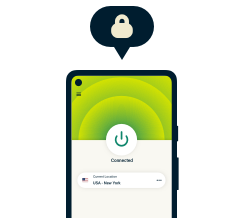
Protect your online privacy and security
30-day money-back guarantee
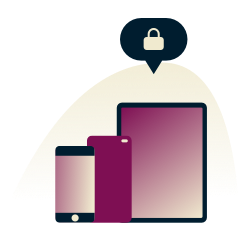

























Comments
Very happy to see your blog covers OpSec, and your company supports EFF as well as other privacy organizations. Keep up the good work and I shall bookmark this site! Long Live Privacy!!!