- Home
- VPN download
- VPN Windows
Download a Windows VPN for PC or laptop
- Secure streaming, gaming, working, or browsing
- Post-quantum encryption for privacy
- Fast VPN servers in 105 countries
- 30-day money-back guarantee
- Secure streaming, gaming, working, or browsing
- Post-quantum encryption for privacy
- Fast VPN servers in 105 countries
- 30-day money-back guarantee
Using a Copilot+ PC? Download our ARM64 BETA versioN,


What is a Windows PC VPN?
A Windows or PC VPN creates a secure tunnel between your computer and the internet. A premium VPN like ExpressVPN lets you surf the web, stream your favorite shows, and confidently go about your online activities, knowing you won’t be tracked or spied on by your ISP or anyone else.
How to set up a Windows PC VPN
Step 1

Sign up for ExpressVPN
Visit the order page and select the option that’s right for you. All of our plans are fully covered by our 30-day money-back guarantee.
Step 2
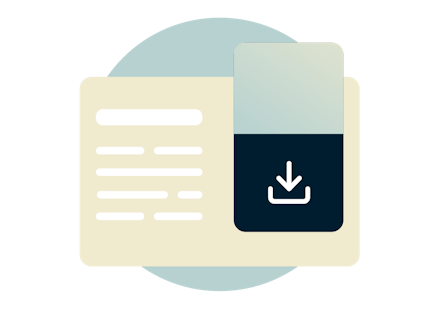
Download a Windows VPN app
You’ll immediately be invited to download the app for the Windows device you’re using. Getting apps for all your other devices is just as easy.
Step 3

Connect to a VPN server location
Simply hit the On Button, and you’ll be instantly connected to the best location for your connection. Or pick one from our global network.
Video: How to install ExpressVPN on Windows


Manual setup
for Windows VPN
While downloading our app is the easiest way to use ExpressVPN on your Windows computer, it’s also possible to manually set up ExpressVPN.
Once you’ve subscribed to ExpressVPN, follow these instructions for manual setup using the OpenVPN protocol:
Guide to set up OpenVPN on Windows
If you are looking for a smoother streaming experience on your Windows PC, you can use our MediaStreamer DNS service (note that MediaStreamer does not offer full VPN privacy benefits):
Best VPN for Windows PC
How ExpressVPN features enhance your internet experience on your Windows computer.

Lightway, our
cutting-edge protocol
ExpressVPN’s exclusive protocol Lightway offers a superior internet experience on your Windows computer, with best-in-class security and reliable VPN connections that can often be turned on within a fraction of a second.
We’ve even taken steps to make Lightway secure in the age of quantum computing by using post-quantum cryptography to defend users' data. This ensures that your VPN-protected data remains encrypted in the coming years.

Fully compatible with
Microsoft Copilot+ PCs
Our ARM-compatible app, among the first from a top-tier VPN provider, ensures that you can enjoy full VPN protection on all of the most cutting-edge Windows machines, including Microsoft’s Copilot+ PCs, featuring Snapdragon chips from Qualcomm.

Block ads, trackers,
and harmful sites
ExpressVPN’s advanced protection features let you customize your online experience and take back control over what companies know about you. Block trackers and malicious sites with Threat Manager, hide intrusive display ads with an ad blocker, and protect your kids from explicit content.

A kill switch to lower
your privacy risks
Network Lock, ExpressVPN’s kill switch, keeps your data safe even if your VPN connection drops, blocking all internet traffic from your Windows computer until protection is restored. Even when the power flickers, you change Wi-Fi networks, or your computer goes to sleep, your network remains secure.

Fast speeds for
smooth streaming
While VPNs have the potential to slow down your internet speeds, ExpressVPN is optimized so you barely notice a difference on your Windows PC. Lightway Turbo, a new feature that can be enabled within the ExpressVPN app for Windows, gives you a further boost in download and upload speeds by splitting traffic across multiple tunnels.
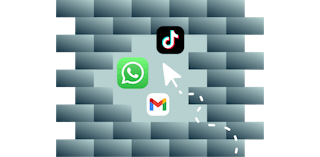
Effective unblocking
for content access
Censorship and other region-based restrictions can keep you from accessing websites, popular apps, and videos on your Windows PC. ExpressVPN helps you break through these blocks, including those found in school or office Wi-Fi networks.
VPN servers for speed, security, and total access
When you connect to a VPN service, you’re really connecting to a VPN server, a physical piece of hardware that encrypts and decrypts your internet traffic on its way to and from the apps and websites you use. Our server network is meticulously designed to provide you with the best internet experience.

Wide-ranging server locations
Our server locations are numerous and varied, spanning 105 countries and counting. This means you’ll be able to find one that suits your needs, whether it’s to access a website restricted to certain regions or to protect your browsing while still appearing to be in your own country.
10-Gbps servers for faster service
A single VPN server must be able to handle traffic from multiple users, all with their own constantly changing demands. That’s why bandwidth is so important: it’s the total amount of data that one server can transmit every second. For our servers, that’s 10 Gbps—10 Gigabits (10 billion bits) per second—which can handle more traffic with less congestion, and thus better speeds.
Server tech that keeps you private
We’re committed to not keeping logs of our users’ internet activity and designed our server system to reinforce this goal. We call it TrustedServer—a system that never writes to hard disk and uses RAM only. This allows for all data to be wiped whenever the system is rebooted, in case any personal data is saved to a server by accident. Read a deep dive into TrustedServer, which has been independently audited.

VPN for Windows PCs and tablets
ExpressVPN is a risk-free VPN for Windows 11 and Windows 10, and the best VPN for Windows desktop, laptop, and tablet computers.
Connect to ExpressVPN on Lenovo, HP, Dell, Asus, Samsung, Acer, Microsoft Surface, and more, including all varieties of Copilot+ PCs.
Have a Mac, too? Get a Mac VPN and use both simultaneously. Use an Android phone? Set up an Android VPN to give your phone best-in-class security.

Gaming on Windows PC with a VPN
ExpressVPN is the best VPN for gaming online on Windows. A VPN keeps your data private, protects you from DDoS (distributed denial of service) attacks, and can also lower ping times between gaming servers by connecting you to locations closer to the network hosts.
If your internet service provider is throttling gaming traffic, ExpressVPN can also bypass those restrictions to restore your network speeds to their default levels. In some instances, gamers have even reported faster speeds.
If you’re gaming on consoles like the Nintendo Switch, PlayStation, and Xbox, ExpressVPN has you covered, too.
Audited for your assurance
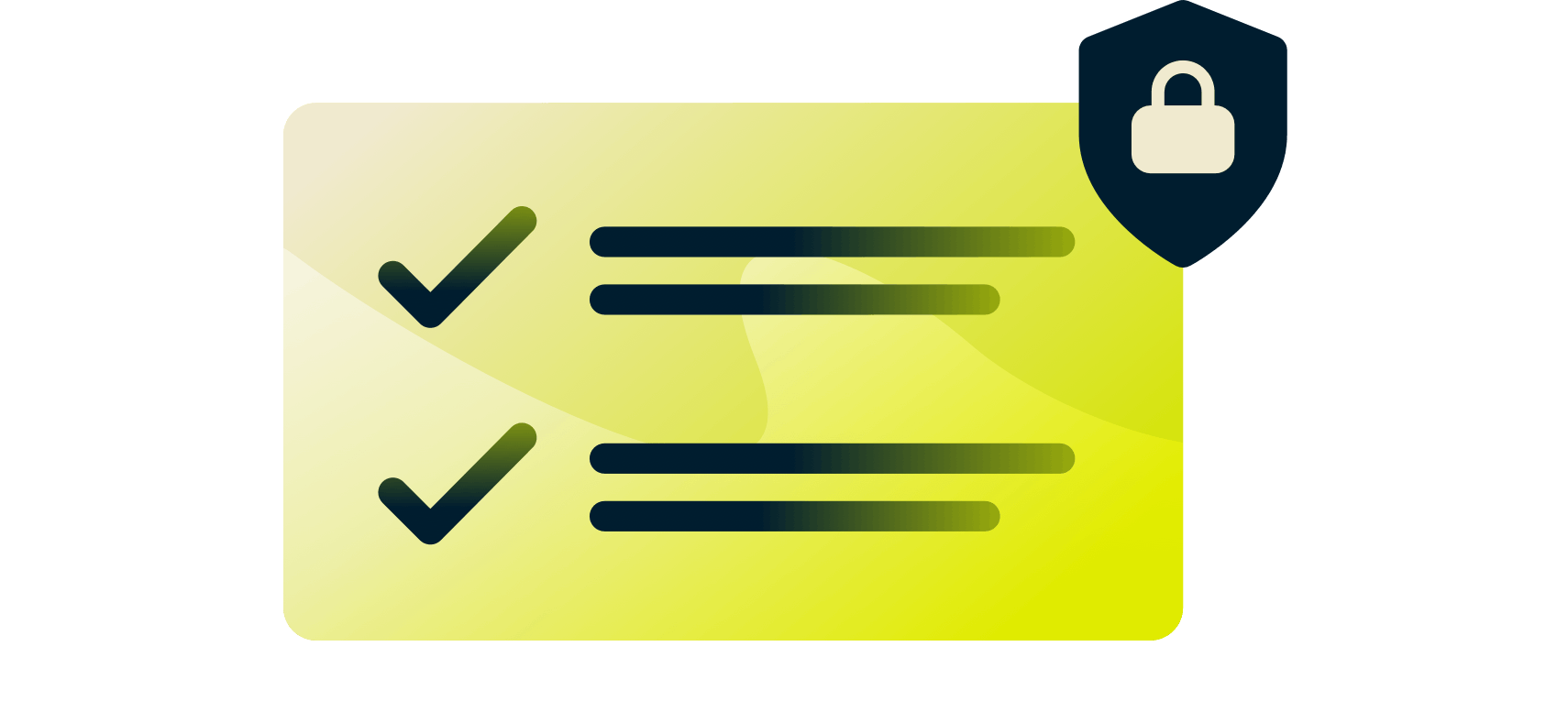
Independent security audits are able to give users insight into how our technology works and whether our claims are accurate.
Cybersecurity firm F-Secure has conducted a security audit on our Windows app (v12), assessing two important features:
That the app cannot be manipulated to leak information (such as a user’s IP address) outside the VPN tunnel
That the app is not susceptible to remote code execution attacks
F-Secure gave us an excellent review, concluding: “It was not possible to gain information about ExpressVPN’s clients or out of the network traffic. Nor was it possible to execute code remotely through attacks such as Man-in-the-Middle (MitM), TLS downgrading, or packet injection.”
FAQ: Windows PC VPN
While Windows 10 and 11 have a built-in VPN client, it is not itself a VPN service. It is only a means of connecting to a VPN. If you want the full benefits of a VPN, you will still need to connect to a third-party service like ExpressVPN.
Fortunately, if you subscribe to ExpressVPN, all you need to do is download the VPN app for PC and click the “On” button. There are no settings to adjust or details to input, unlike VPNs offered by employers or educational institutions.
When choosing a VPN for Windows, prioritize security and privacy. Look for a provider with strong encryption (like AES-256), reliable protocols (OpenVPN or a trusted proprietary option like ExpressVPN's Lightway), and a strict no-logs policy. A large server network and unlimited bandwidth also ensure you can find fast connections that suit your needs.
A user-friendly Windows app is also crucial for easy use. Consider features like split tunneling, a kill switch, and broad device compatibility so you’re protected across all of your devices.
ExpressVPN offers a vast global network for reliable connections, cutting-edge security features, and a user-friendly Windows app. All of this, alongside ExpressVPN's commitment to transparency, proven by its multiple independent audits, make it a top choice for Windows users.
There’s no single measure of speed that everyone agrees on, so it’s difficult to say which is the fastest VPN for Windows PC. But ExpressVPN’s global network is optimized for speed, and experts like Tom’s Guide routinely rank us at or near the top among all providers.
Yes! ExpressVPN is fully compatible Microsoft Copilot+ PCs. Just be sure to download the ARM64 version of the app (currently in beta) at the top of this page.
VPN for Windows: Key features
More VPN locations
Choose from VPN server locations across 105 countries, including the UK, U.S., Canada, and Australia.
Optimized for speed
ExpressVPN constantly optimizes servers to deliver the fastest speeds possible.
Superior connection reliability
Enjoy industry-leading connection stability and reliability, no matter where you are in the world.
Advanced leak protection
Strong leakproofing is enabled by default, ensuring your privacy and security stay intact.
Best-in-class encryption
Secure and protect all of your data with best-in-class AES 256-bit encryption.
Multilingual interface
English not your first choice? Try ExpressVPN in any of 17 other languages.
Network Lock kill switch
Network Lock blocks your internet traffic if your Windows PC VPN connection drops, keeping your data safe.
Shortcuts to your favorite services
Customize your VPN with links to your most-used services, right below the On Button.
What people are saying about ExpressVPN


rated 4.7 out of 5


rated 4.4 out of 5
Excellent
I have ExpressVPN on all my devices - phone, laptop, tablet, AppleTV, etc., and absolutely love it.
TopherZ143

Great VPN!
A lot of comfort in knowing that my IP address is not known and not being watched.
king bishop

A sampling of reviews from our most satisfied customers. For all our reviews, check out the App Store or Google Play.
Got an account with @expressvpn yesterday. Great decision for traveling out of the country!

Dustin greiger
@D_Geiger
I have to say the service I have received from @expressvpn has been brilliant. Nothing is too much hassle so if you need a VPN I would consider Express.

ashbc
@BCoinChaos
I love express, in terms of security, speed and everything 👍

nima088
@Nill088
With its consistent performance and reliable security, ExpressVPN is the best VPN out there.

Practically everything about this service is top-tier and as a whole, ExpressVPN is quite simply one of the best VPNs right now.

Great all-around option for both beginner and experienced VPN users.

We sometimes pay expert sites to refer customers to us.
As seen in:






Why choose ExpressVPN for Windows PC?
Independently audited
Third-party assessments verify our security claims through rigorous testing of our apps and systems.
Content from anywhere
Access all the apps and services you need to work, stream, and play.
Get set up right away
Connecting to ExpressVPN is quick and easy. Just sign up, download, and connect!
TrustedServer technology
Audited to confirm privacy protections, TrustedServer sets a new standard for security.
Increase your anonymity
Replace your IP and location to prevent tracking of browsing activity and metadata.
Live chat support
Contact Support around the clock if you have questions about ExpressVPN on any device.
Try a risk-free VPN for Windows today!
Love ExpressVPN—or get your money back.
No hassle. Try ExpressVPN for Windows with a 30-day money-back guarantee today and secure your internet!