Secure your passwords with ExpressVPN Keys
- Generate, store, and fill unlimited passwords on any device
- Protect your stored data with zero-knowledge encryption
- Get alerted to data breaches and vulnerable passwords
- Included in all ExpressVPN plans
- Generate, store, and fill unlimited passwords on any device
- Protect your stored data with zero-knowledge encryption
- Get alerted to data breaches and vulnerable passwords
- Included in all ExpressVPN plans

The key to your password security
With ExpressVPN Keys, you only need a single password to manage and secure all your online accounts.
Generate, store, and fill unlimited passwords across all your devices—even your browser—and stay ahead of security threats and data breaches.
ExpressVPN Keys is the latest security innovation from the team behind our industry-leading VPN, TrustedServer technology, and the Lightway VPN protocol. With the launch of Keys, ExpressVPN broadens the ways it protects your digital footprint and your passwords.
It’s more protection, all in one subscription.

Keep your data safe
ExpressVPN Keys uses zero-knowledge encryption, which ensures that only you have access to your stored data. Anything you store in Keys is only ever decrypted on your devices when you unlock ExpressVPN Keys with your primary password or biometrics. There’s only one key, and it’s in your hands.
Additionally, the security of the password manager has been independently audited for all platforms—the ExpressVPN app for iOS, and Android, and the Keys Chrome browser extension—by cybersecurity firm Cure53.
Just like our industry-leading VPN, ExpressVPN Keys follows industry best practices for secure app development and cloud infrastructure, with threat modeling and security assessments led by our team of experts.

Generate strong passwords and OTPs
No more using weak passwords, reusing passwords, or repeating password patterns across several accounts—all practices that leave your accounts vulnerable. Level up your password security by using Keys to generate unique, complex passwords with just a click.
You can also use Keys as an authenticator to generate one-time passwords (OTPs) for accounts with two-factor authentication (2FA). Enabling 2FA on compatible accounts adds an extra layer of protection, preventing unauthorized access even if your passwords are compromised.

Sign in faster with just one click
No more typos or searching for symbols. ExpressVPN Keys remembers your passwords, so you don’t have to—then fills them with just a click.
Enable biometric unlock on mobile to access your stored items with your fingerprint or face easily. You don’t have to trade convenience for security.

Monitor your password health
Check your password security score with ExpressVPN Keys. The password manager helps to identify vulnerable passwords that are weak or reused and need to be changed, helping to prevent the risk of a hack.
With ExpressVPN Keys, you can also check if any of your passwords have been exposed in a data breach and then secure your personal information in just a few taps.
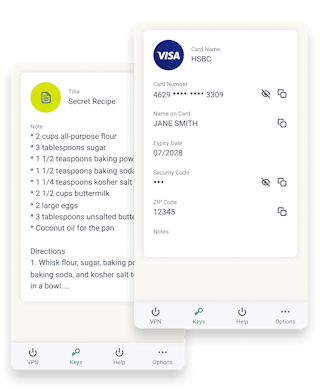
Store more than just passwords
ExpressVPN Keys can safely store other private information, not just passwords. Need to remember your passport number, save important medical details, or hide a top-secret recipe from prying eyes? Just add them as secure notes. Keys can also store credit/debit cards to streamline your online payments.
As with usernames and passwords, there’s no limit to how many items you can store in Keys.

Passwords and privacy in one app
Keys comes included in any ExpressVPN subscription and is built right in to our apps for iOS and Android. Want to use Keys on your computer? Download the Keys browser extension for Chrome, compatible with Brave, Edge, Opera, and Vivaldi browsers.
Download for iOS (App Store)
Download for Android (Google Play Store)
Download for Chrome (Chrome Web Store)
Don’t have ExpressVPN yet? Sign up today to enjoy powerful protection, 100% risk-free.
FAQ: ExpressVPN Keys
ExpressVPN Keys is available as a Chrome browser extension (which also works for other Chromium browsers such as Edge, Opera, Brave, and Vivaldi) for Windows, Mac, and Linux, and is conveniently integrated into the ExpressVPN app for iOS and Android.
Click here to download the ExpressVPN Keys Chrome extension. To use ExpressVPN Keys on iOS or Android, open the ExpressVPN app for iOS or Android and tap the Keys tab to get started.
Yes. The ExpressVPN Keys Chrome extension requires the ExpressVPN app to be installed and activated on your Windows, Mac, or Linux device.
Yes, you can import saved logins and passwords from several of the most popular password managers (LastPass, 1Password, and Dashlane) and browsers (Chrome, Safari, and Edge).
ExpressVPN Keys, because you get to enjoy a full-featured password manager as part of your VPN subscription.
Yes. We built ExpressVPN Keys to meet industry best practices for secure apps and cloud infrastructure, and we perform extensive threat models and security assessments to protect your data.
An independent audit was also conducted by cybersecurity firm Cure53 to ensure the security of the password manager across all platforms—iOS, Android, and the Keys Chrome browser extension.
The items stored in your password manager are protected at all times by zero-knowledge encryption, which ensures only you can see your decrypted data. In the unlikely event of a breach of our servers, your saved items would still be safe because they were encrypted before leaving your devices.
Yes, a password manager offers additional protection against malicious websites designed to phish your passwords. ExpressVPN Keys only offers to fill logins that correspond to the correct websites and apps saved in your password manager.
Password authentication is essential for securing the online accounts you use every day—from your email accounts to banking, apps, and websites. You must never use the same password for multiple accounts, even if it’s a long, random one. Security experts recommend using a password manager to generate, save, and fill long, complex, unique passwords for every account.
Password managers are one of the simplest ways to increase your online security. Using strong passwords is crucial for protecting your online accounts and personal information, but the best passwords are also hard to remember. Writing them down or saving them to a file on your devices increases the risk of someone stealing them. A good password manager solves these problems by offering a secure place to store all your passwords, no matter how long and complex, that you (and only you) can retrieve easily.
With ExpressVPN, you get a full-featured password manager included with your VPN subscription. You get to protect your passwords and privacy all in one app, so yes, it’s absolutely worth it.
In addition to protecting your logins, ExpressVPN Keys can also store secure notes and credit/debit cards . Secure notes can be anything you want to keep private, like your passport number, insurance details, or medical information.
A password manager like Keys also comes with a password generator tool to help you create strong, unique, and random passwords. You can even use Keys as an authenticator to generate OTPs for accounts with 2FA. Enabling 2FA on compatible accounts adds an extra layer of protection, preventing unauthorized access even if your passwords are compromised.
As with usernames and passwords, there’s no limit to how many items you can store in Keys. Should you ever want to export your stored data into another ExpressVPN Keys account or password manager service, Keys lets you export your stored items from the ExpressVPN app for Android or iOS, or the ExpressVPN Keys Chrome extension.