Stream Netflix with the #1 VPNStream Netflix with the #1 rated VPN
Risk-free 30-day money-back guarantee

Watch Netflix with a VPN in 3 steps
Step 1

Sign up for ExpressVPN and get set up on your computer, smart TV, phone, tablet, streaming device, or router.
Step 2

Connect to a VPN server location in one of 105 countries and counting.
Step 3

Let ExpressVPN run in the background as you securely watch movies and TV with unlimited bandwidth.

Use ExpressVPN
on every device
Phone, tablet, computer, router—no matter where you are or what devices you’re using, a single ExpressVPN subscription has got you covered.







As seen in:









We sometimes pay expert sites to refer customers to us.
Why choose ExpressVPN?
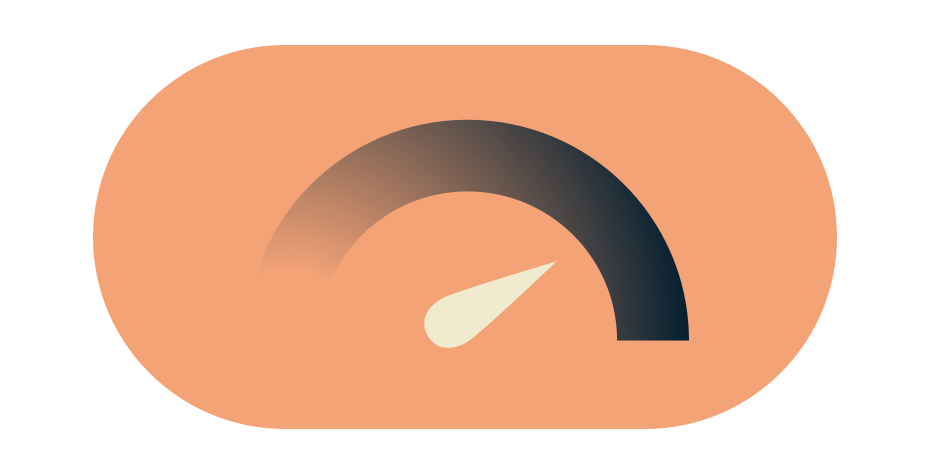
Lightning-fast connectivity
Don’t wait. Our VPN network is built for speed, powered by next-generation technology.

Enjoy a borderless internet
Choose a VPN server location in one of 105 countries. Keep your real location to yourself.
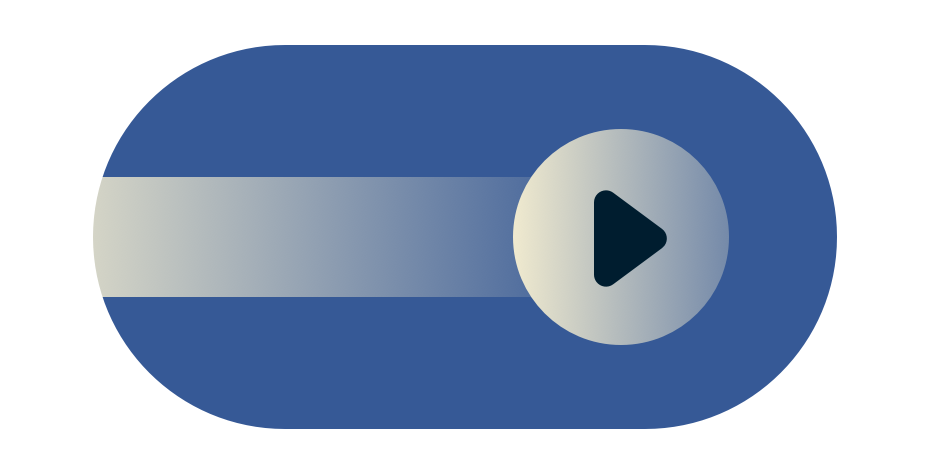
Secure streaming on any network
Safely access all kinds of content, apps, and services, even over public Wi-Fi. You’ll get unlimited bandwidth, too.
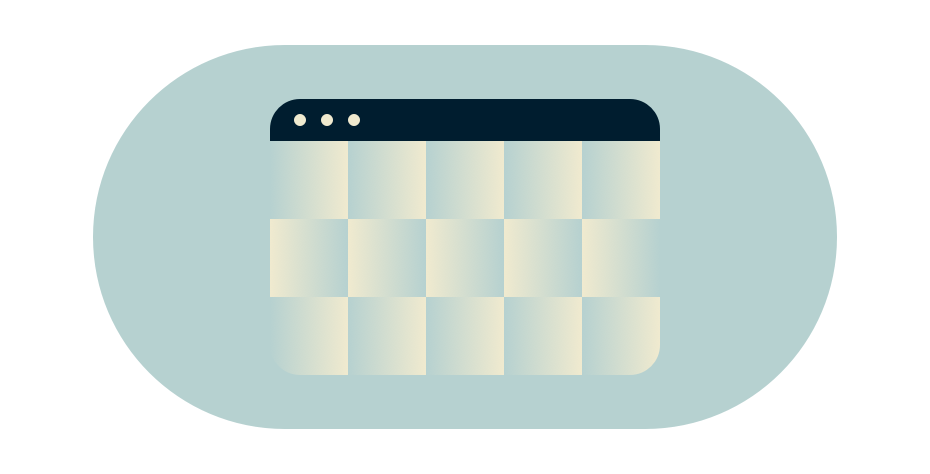
Keep your online activity private
You’ll get a different IP address, helping to shield your identity. ExpressVPN keeps no connection or activity logs.

Stronger data protection
Stay secure with best-in-class encryption, DNS/IPv6 leak protection, kill switch, and split tunneling.

Live, 24-hour customer support
Email or chat live with members of our Support Team, anytime. ExpressVPN is here to help.
FAQ: How to watch Netflix on a VPN
Yes. ExpressVPN’s servers have fast, throttle-free access to Netflix streaming. If you’re seeing an error, chat with ExpressVPN Support to get back online.
No, ExpressVPN does not come with a Netflix account. If you don’t already have one, you’ll need to sign up separately. ExpressVPN ensures you can watch Netflix safely and at top speeds from anywhere, including public Wi-Fi, without having to compromise your security or picture quality.
You can watch Netflix in the following ways:
-
On your laptop/desktop using our ExpressVPN app for Mac / Windows / Linux.
-
On your smartphone/tablet using our apps for iOS and Android.
-
On smart TVs and other streaming media consoles. ExpressVPN has solutions for many popular devices, including Apple TV and Fire TV Stick.
All VPNs have the potential to slow your internet connection, but ExpressVPN is one of the fastest, and users rarely notice a difference.
In fact, using a VPN might actually improve your connection if your ISP has been throttling Netflix traffic.
With ExpressVPN, you can defeat censorship in certain countries that block access to sites like YouTube, Twitter, and Google. You can also browse the web privately, enhance your online gaming experience, and securely access services like Hulu, Disney+, Amazon Prime Video, and HBO Max/Go.
ExpressVPN is optimized to work with Netflix so you can enjoy online privacy and security all the time, without the VPN interfering. It should not be used as a means of copyright circumvention. We cannot see or control what you do while connected to our service, so you are responsible for complying with our Terms of Service, your content provider’s terms, and any applicable laws.
The ExpressVPN 30-day money-back guarantee
If you’re not 100% satisfied with ExpressVPN, let us know within 30 days and we’ll refund your payment. It’s that simple.










