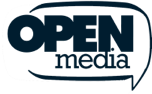ExpressVPN blog
Your destination for privacy news, how-to guides, and the latest on our VPN tech

Latest Posts
-

CEO fraud: How it happens and how to protect your business
Sometimes, all it can take is one convincing message to move real money. A finance manager might get an email that looks like it came from the CEO, asking them to pay an invoice. It looks normal, the ...
-

Is Amazon safe? A complete guide for smart shopping
Amazon is one of the world’s largest online marketplaces, used daily for everything from household essentials to high-value electronics. But “safe” can mean different things depending on what yo...
-

Recognizing and avoiding Steam card scams
Steam gift cards are meant to be a quick, no‑hassle way to add funds to your account or give someone a present. Unfortunately, scammers have learned to exploit that trust. From fake giveaways and im...
Featured
See allFeatured Video
-

Top 10 video games that will change how you view privacy
https://www.youtube.com/watch?v=7uOfHGT5p4w If you love online gaming and are interested in privacy, check out these video games that involve hacking, cybersecurity, and surveillance. Not only ...