
- Home
- VPN server 🌎
- Australia VPN 🇦🇺
- Melbourne VPN
Best Melbourne VPNBest Melbourne VPN servers
- Shield your browsing activity from your ISP
- Use on 8 devices simultaneously
- Get a Melbourne IP address
- Access suite of privacy features
- Shield your browsing activity from your ISP
- Use on 8 devices simultaneously
- Get a Melbourne IP address
- Access suite of privacy features
30-day money-back-guarantee
Best Australia VPN
Why you need a VPN in Melbourne

Stay safe on public Wi-Fi
Using the internet over unsecured, public Wi-Fi networks puts you at risk of specific types of cyberattacks and other criminal acts. Whether you're in a co-working space in the CBD, at university, or grabbing a coffee in a cafe in Fitzroy or South Yarra, you should always protect your data by using a VPN when you connect to public Wi-Fi.

Stream movies, TV, and news
Use ExpressVPN’s high-speed server network to safely and securely stream Australian TV, including 7plus, 9Now, and SBS as well as international streaming services like Netflix, Disney Plus, and more*. Watch what you want in HD without any content-based throttling or buffering.
*ExpressVPN is a VPN service not intended to be used as a means of copyright circumvention. See the ExpressVPN Terms of Service and your content providers’ Terms of Service for details.
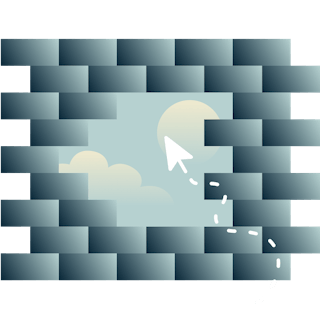
Access restricted websites at university in Melbourne
Many universities block certain websites (including generative AI tools like ChatGPT), prohibiting students and faculty from using them.
Use ExpressVPN to bypass school restrictions and access the full internet while using university Wi-Fi.

Shield your browsing data from third parties
Australian law requires all telecoms to retain user metadata for up to two years and provide it on demand to government agencies. Use ExpressVPN to shield your browsing data from your ISP and other third parties. We don’t collect any connection or activity logs, and our servers are specifically engineered so that all data is wiped with every reboot.
Stream Aussie sports with a VPN

Securely live stream your favorite AFL team's games, as well as NRL, cricket, tennis, and more.
Follow our sports streaming calendar to find out how to live stream the week’s top sporting events with a VPN.
How to get a VPN for Melbourne
Step 2
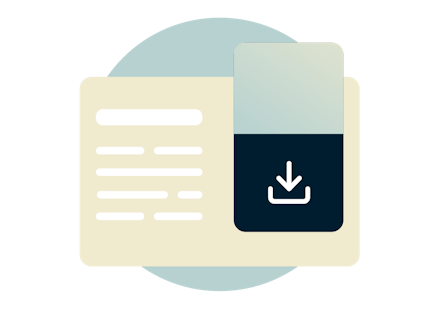
Download the app for your device.
Step 3

Connect to our Melbourne VPN server location.
VPN server locations in Australia
In addition to our Melbourne VPN servers, ExpressVPN has servers in Sydney, Brisbane, Perth, and Adelaide. Choose your preferred location in the app or select Australia to let ExpressVPN determine the best Australian VPN server location for your network.
Use a VPN to get an Australian IP address
A VPN reroutes your internet traffic through a VPN server in a country of your choice—like Australia—so apps and websites will think you are located in that country.
With ultra-fast VPN servers across Australia, ExpressVPN makes it easy to get an Australian IP address from anywhere.

Download a VPN app for all your devices
A single ExpressVPN subscription lets you download a VPN for every popular platform. Set up ExpressVPN on multiple devices and use it on eight at the same time.

What else do you get with a VPN?
ExpressVPN is more than just a VPN. You also get access to other privacy features, giving you a well-rounded security package.
Want protection for your family? We’ve also introduced parental controls.
FAQ: Melbourne VPN
The cost of a Melbourne VPN depends on the quality of service. A premium VPN like ExpressVPN—with ultra-fast 10-Gbps servers, best-in-class privacy and security, and 24/7 live chat support—might cost a little more, but it's cheaper than the cost of not being protected.
If you're looking for a free Melbourne VPN, take advantage of our 30-day money-back guarantee. You'll get all the premium features of ExpressVPN, but with the option to get your money back within 30 days if you're not satisfied for any reason. It's like a free VPN trial, but better.
You won't find a free VPN with a Melbourne server location that has the same speed, privacy features, and security levels as ExpressVPN. You can try ExpressVPN risk-free, thanks to our 30-day money-back guarantee. Get a full refund if you’re not completely satisfied.
Yes, VPNs are legal in all states in Australia, including Victoria.
Using a VPN in Melbourne (and anywhere else) will keep you safe from hackers while on public Wi-Fi networks, such as those in stores and restaurants. It will also let you access apps and sites that are restricted by geography.
It’s easy! To connect to a Melbourne VPN:
-
Download the appropriate app for your iOS, Android, PC, or Mac
-
Open ExpressVPN and select our Melbourne location
The best VPN for Melbourne is ExpressVPN, with blazing-fast servers that give you a secure Melbourne IP address. Try now with a 30-day money-back guarantee.
ExpressVPN for all countries
ExpressVPN users can connect to server locations in 105 countries and counting. You can access any of these VPN server locations from Australia or anywhere else in the world.
Get the best Melbourne VPN risk-free
Try ExpressVPN for Melbourne today. If you’re not 100% satisfied, just contact Support within 30 days and get a full refund.







